Income Tax Refund Online Bangladesh can be paid online in a specific manner very easily. But for this, you have to follow some processes and have to provide your income and cost information online.
All these processes are highlighted in today’s discussion. We hope that if you follow today’s discussion completely, you will be able to easily pay your income tax through your smartphone.
Income Tax Return BD
Nowadays in this age of technology, we can solve Online Tax Return at home. Technology has brought everything to our fingertips. Now you don’t have to go to the office to do the official work. We can do them at home.
Such an Online Tax Return can be completed online. For returns, we usually go to the office and fill out some forms and pay which is time-consuming and troublesome.
But in today’s technology era, we can easily submit Online Tax Return through smartphone at home. It reduces our wastage of time and money and at the same time reduces the amount of suffering.
But to submit a tax return online you need to keep some things in mind as well as go through some steps. If you want to submit your tax return online then follow the steps discussed below carefully.
Income Tax Refund Time
Before you want to submit your tax return online, you need to know when income tax is due. Bangladesh has a fixed time to pay income tax. Usually, the payment of income tax is resolved by November.
But it is extended in various cases. Tax returns must be submitted within the specified time as per government recruitment rules.
If the tax return is not submitted within the specified time, one has to face various fines and penalties from the government. Income tax returns must be filed on time to survive these.
New and first-time filers can file income tax till 30 June 2023. In other cases, those who have not filed income tax must pay income tax within the specified period.
Know Here- Income Tax Rate in Bangladesh
Online Tax Return Bangladesh Step-by-Step Process
Now let’s go to the main discussion. Now we will know step by step how to file income tax online through your smartphone. To file income tax online you need to complete registration first.
By completing this registration you can pay income tax with your personal information. Let’s follow closely then.
Step 1: Tax Return Login
First, in this step, you need to register in this return system. To do this you need to visit the National Board Of Revenue
- Press on the ‘eReturn’ button to register first.

- Then press the ‘Register’ button if you do not have an account on this website.
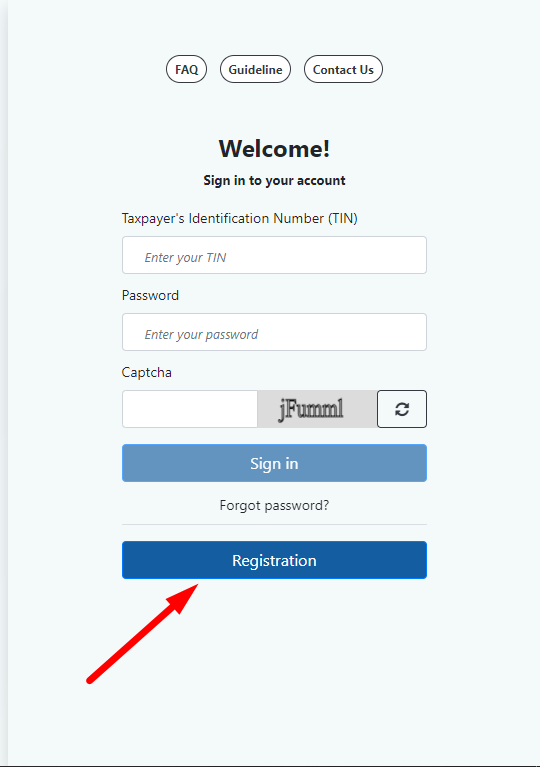
- You will then see a page.
- Here you have to provide your ‘TIN’
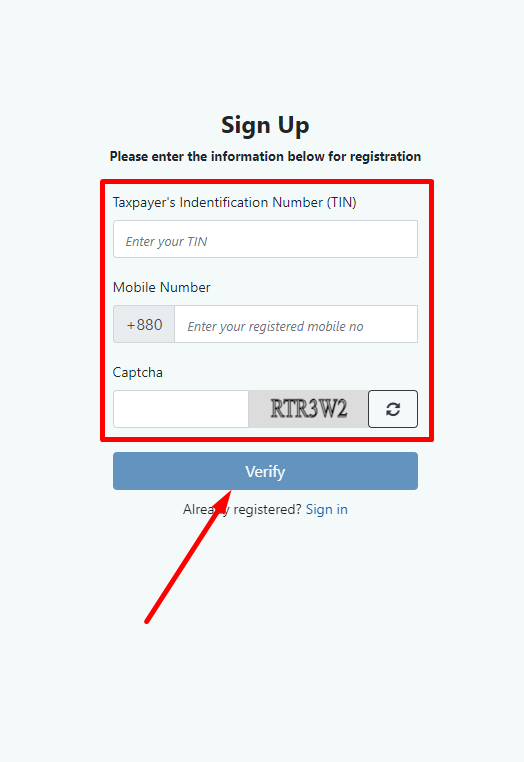
- After That, provide your ‘Mobile Number’
- Then fill in the ‘Captcha’ correctly.
- Finally, press the ‘Verify’ button.
- You have to verify your mobile number on the next page. A verification code will be sent to your mobile number.
- You have to provide this 6-digit OTP here.
- Next, you need to set up a password here. Because later if you submit tax online through this account then you don’t need to create a new account.
- Enter a password of your choice here. However, it is better if the password is mixed with capital letters, small letters, and numbers in English and retype the password below.
- Then press the ‘Submit’ button.
This will register your account.
Step 2: Sign In to The Account
- After account registration, you need to sign in again with your TIN and password.
- From here, go to the “Return Submission” option from the left side.
Step 3: ProvidingTax Information
- After that, a form like the image below will appear in front of you.
- It requires you to fill in your tax-related information correctly.
- Let’s take a look at these options.
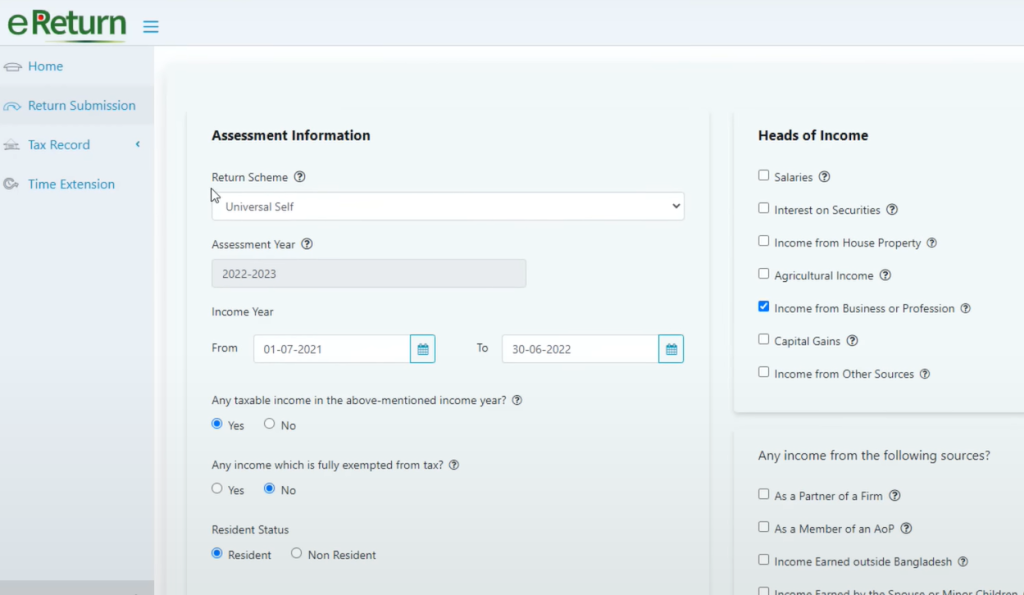
- First is the return scheme. Here you have to select ‘Universal Self’
- Then there is the assessment year. Here we have to select the year in which we will file income tax.
- You will select 2023-24 as the current data.
- Next, select the ‘Income Year’
- You have to select 2021-22 as you want to pay the income tax for the previous financial year in this year.
- Then there is ‘Any taxable income in the above-mentioned income year’
- If you have any other taxable income for the half year of the financial year in which you have selected income then you have to select yes here. And if there is no, then no should be selected.
- It means if your income is within the tax-free limit then you have to select no here.
- But if your income is taxable according to income tax then yes must be selected here.
- Then you have to give ‘Residence Status’. If you are a resident of Bangladesh then you must select the resident option.
- The next option is Heads of Income. From here you have to select the source from which you earn your income.
- If you don’t have a source from here then you have to select ‘Another Source’ here.
- Then there is another option below. That is ‘Any Income from the Following Sources’
- If you have earned income from abroad i.e. remittance income, then here you have to select the option “Income earned outside Bangladesh”.
- And if not then tick the applicable box.
- And if you don’t have any of these then you don’t have to select here.
- Then press the ‘Save and Continue’ button.
Step 4: Providing Additional Information
After completing the above steps, you have to come to this step. Here you have to provide information about your source of income.
- See here for additional information in the first column.
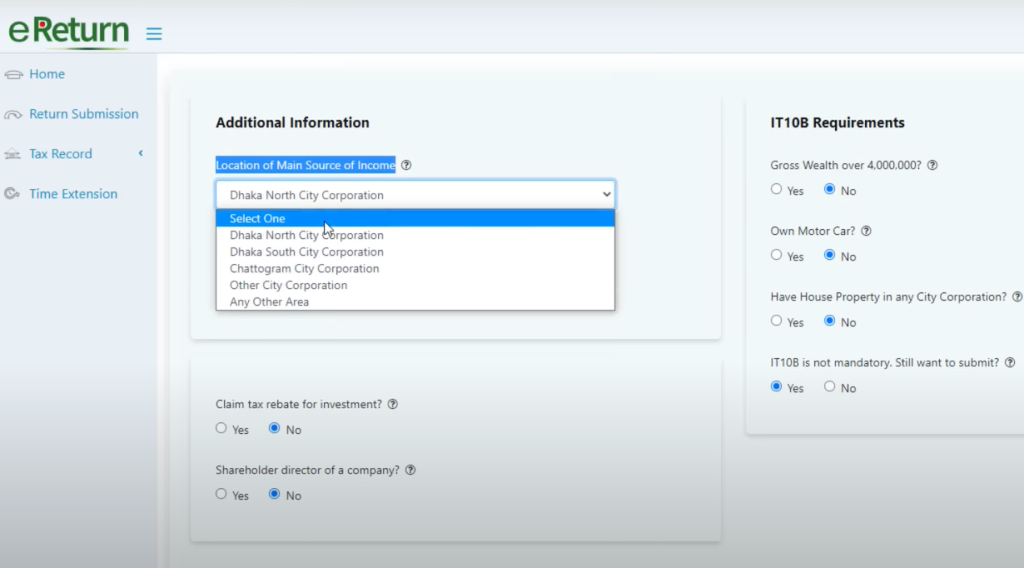
- In the first option of the first column, you have to select the area of the main source of income, the area from which you are earning here.
- If you are a resident of the city corporation then the city corporation area should be given here.
- And if you live in a rural area then you have to select ‘Any Other Area’
- Then check the applicable fields here.
- Firstly if you are a war casualty then you have to tick the first box.
- Then ‘Person with Disability’ which means if you are disabled then you have to tick here.
- The next option is ‘Legal Guardian of a Person with Disability’. If you are a parent of a disabled child then you have to tick it.
- Then there is ‘Claim Tax Rebate for Investment’. If you have done DPS of any savings sector then you have to tick yes here. And if there is no, then no.
- Then there is the ‘Shareholder Director of a Company’. If you are a director or shareholder of a company then you need to tick here too.
- Then come to the pen on the right side. Here is the IT10B Requirement. This is an important part of income tax return filing. If your total assets are 40 lakhs or more than you have to show all your assets here.
- And if so then you don’t need to fill it.
- Then press the ‘Save and Continue’ button.
Step 5: Additional Income Information
Once the above steps are cleared you should come to this step. Here you have to provide detailed information about your income.
- Here first you have to select the ‘Source of Income’
- Select the applicable field as per your income.
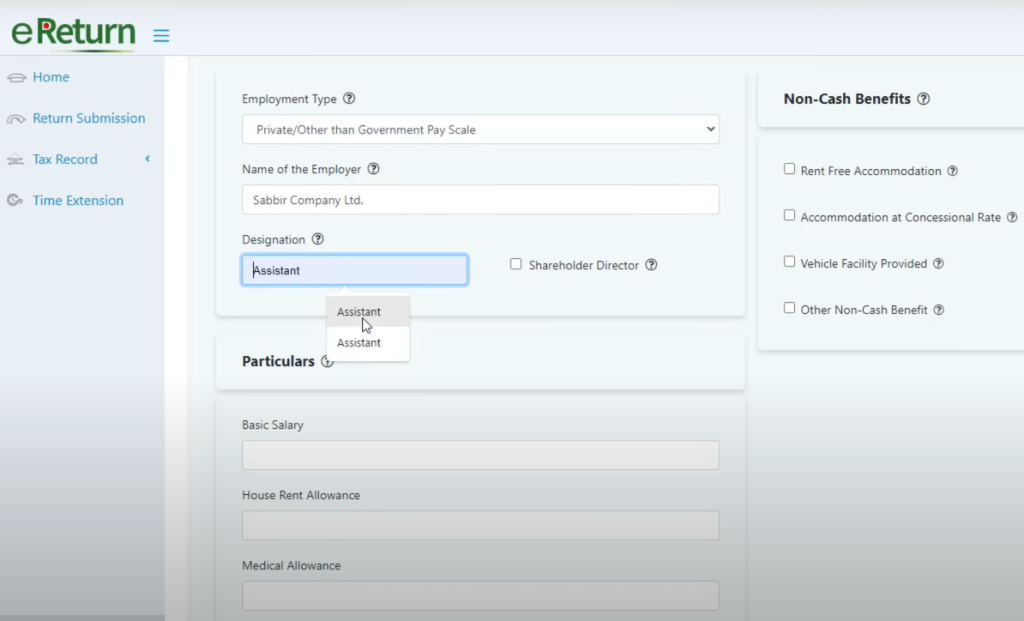
- The next option is tax-exempted income i.e. if you have any source of exempt income then you have to select it and provide the details.
- Next is the ‘Income Summary’.
- Here you need to show your annual income and expenses.
- Here you have to show your total income in the first box and here you have to show the total profit you have made as gross profit.
- Then you have to fill in the ‘General Administrative and Other Expenses’ options.
- That is, the expenses incurred while earning your income should be added here.
- Then there is the net profit i.e. the profit left from your total income minus all the expenses incurred from your sources is the net profit.
- You must write it here.
- Then press the ‘Save and Continue’ button.
Step 6: Cost Information
In this statement, you need to provide information on expenses. You have to fill out this expenditure form again. You will see it first
IT10B is not mandatory for you. There is an option i.e. if your total assets are more than 40 lakh TK then it has to be filled. If it is less than TK 40 lakh then you don’t need to fill out this form.
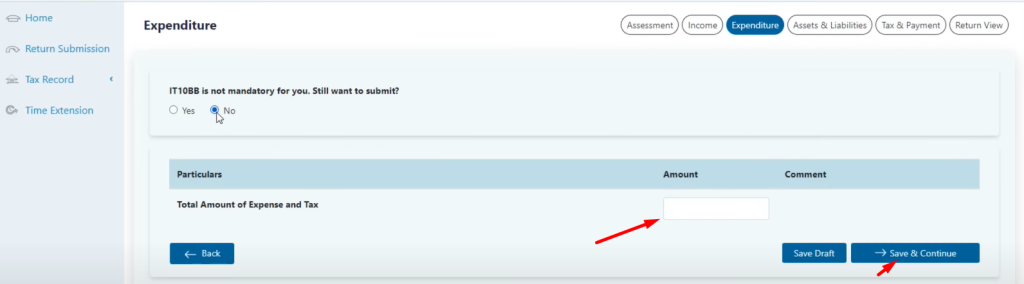
- Only family expenses need to be shown. Mention the amount of expenditure in all the sectors in which you have spent money.
- Then press the ‘Save and Continue’ button.
Step 7: Providing Assets and Liabilities
Once the above steps are completed you should come to this step. Here all the information related to your assets and loans should be filled in very well.
If you have any savings or any other DPS, if you own gold ornaments, and if you have taken loans then all the details have to be provided here step by step.
- You have to calculate all the information very well and then fill it in.
- You need to show your total income expenditure, last year’s income, and the amount of money you have increased from last year to this year.
- After completing these things you have to click on the save and continue button.
Step 8: Payment of Income Tax
This page will show your total amount i.e. how much income tax you have to pay. If your income tax is zero then no income tax will come here.
In this case, you have to submit a zero-income tax return. Now you have to pay for it. If you want, you can pay income tax online through a bank account or credit card.
And if you don’t want to pay income tax through a bank or credit card then you can deposit this amount directly to the income tax office.
- If you want to submit the return offline then press the Yellow button on the left side.
- You can print a copy.
- If you press the yellow button to submit the return offline, an income tax form will appear in front of you.
- Print this form visit your nearest tax office and deposit the specified amount.
If you want to pay income tax online then you need to click on the ‘Proceed to the Online Return’ button.
- After clicking here you will see the preview of the income tax form in front of you.
- Here you have to provide your bank account or credit card information, click on the verification button, and click on the submit return option.
Then your payment will be done.
Step 9: Download Payment Receipt
At this stage, you have to download a form of the payment you have made or the receipt it contains.
Because you can show this receipt if there is a problem in the future. For this, download and print this Acknowledgment Receipt with the reference ID.
Verification of Income Tax Return
Now let’s know about the verification of your income tax return. You can easily check whether the income tax return you submitted online has actually been submitted.
- To do this you need to enter the Income Tax Return Verification website.
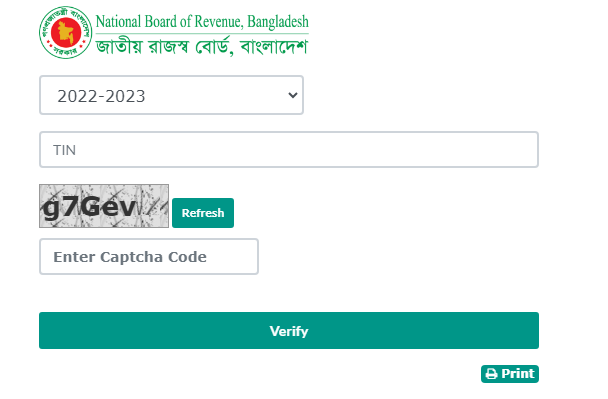
- By entering this website you will get a form.
- Select the ‘Year’ in which you have paid tax here.
- Next, you need to provide your ‘TIN’
- Then fill this ‘Captcha’ correctly and click on the verify button.
- After that, you will get proof that your tax return has been submitted.
From here you can be sure that your tax return has been submitted.
FAQs For Income Tax Refund
Here are some FAQs related to the Income tax refund that can help you to know more info.
What is the deadline for filing income tax in Bangladesh?
The deadline for filing income tax in Bangladesh is usually by November each year, but it can be extended in certain cases. New and first-time filers can file income tax until June 30, 2023.
What is the National Board of Revenue’s website for online income tax return filing?
The National Board of Revenue’s website for online income tax return filing can be accessed at NBR e-Filing Portal.
Do I need to fill out the IT10B form if my total assets are less than 40 lakhs Tk?
No, the IT10B form is not mandatory if your total assets are less than 40 lakhs Tk.
Can I submit a zero-income tax return online?
Yes, you can submit a zero-income tax return online if your total income tax liability is zero.
How can I verify that my online income tax return has been successfully submitted?
To verify the successful submission of your online income tax return, follow these steps:
- Visit the Income Tax Verification website and select the year.
- Provide your TIN and complete the captcha.
- Click on the “Verify” button to check the status of your submitted return.
What if I encounter difficulties or have questions while paying income tax online?
If you encounter difficulties or have questions during the online income tax payment process, you can seek assistance or information from the relevant tax authorities or trusted sources.
What information is required for online income tax payment?
To make an online income tax payment, you need to provide your bank account or credit card information. The payment process is usually completed through a secure online portal.
Is it necessary to keep a copy of the Acknowledgment Receipt?
Yes, it is advisable to download and keep a copy of the Acknowledgment Receipt with the reference ID after making the online income tax payment.
This receipt serves as proof of payment and can be useful for future reference or inquiries.
Conclusion
It has been discussed for so long how you can submit tax returns online. This is a time-consuming affair. If you don’t want to visit the tax office, you can pay income tax online as per the procedure shown today.
If you do not understand anything or need to know any information while paying income tax, you can inform us. We try to help you.



