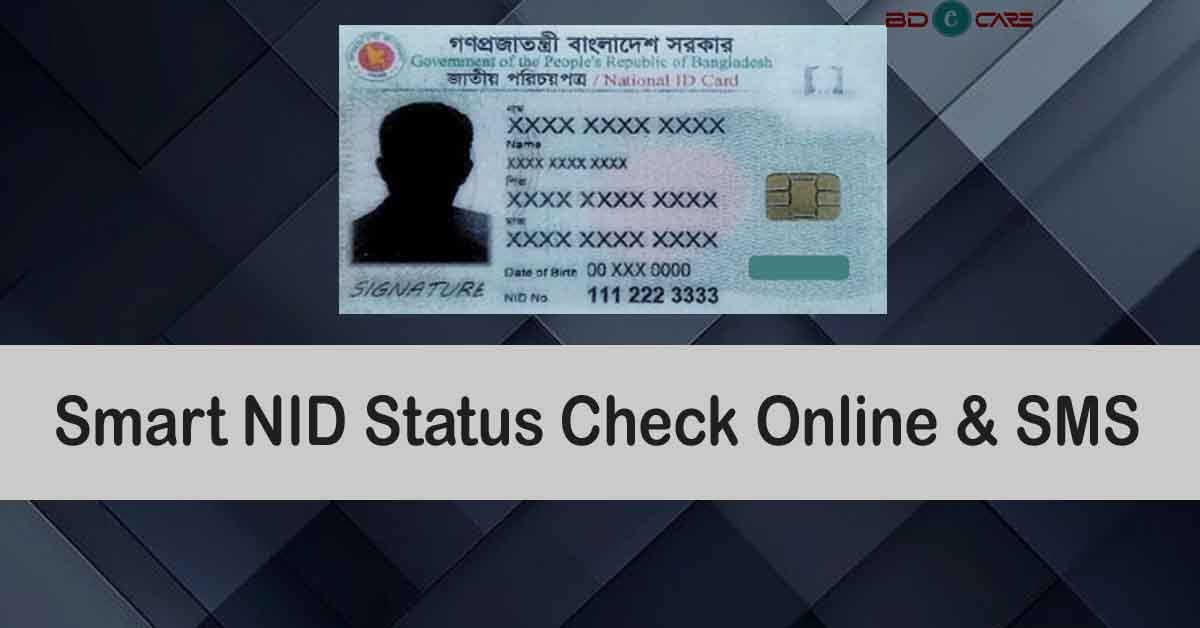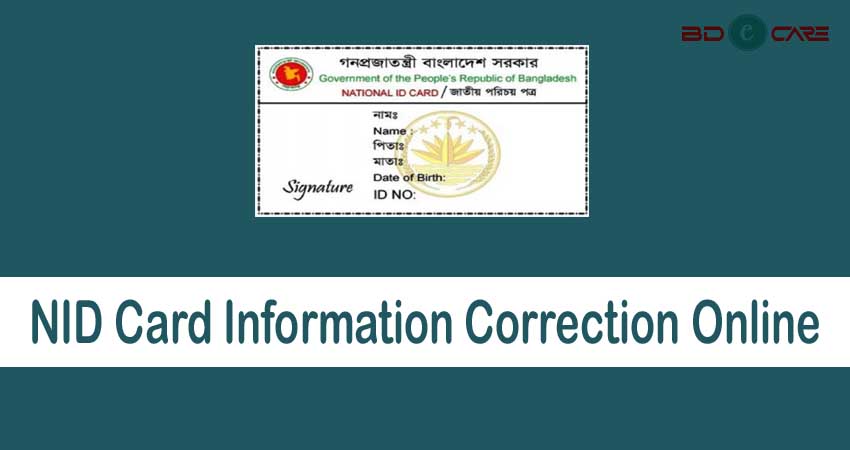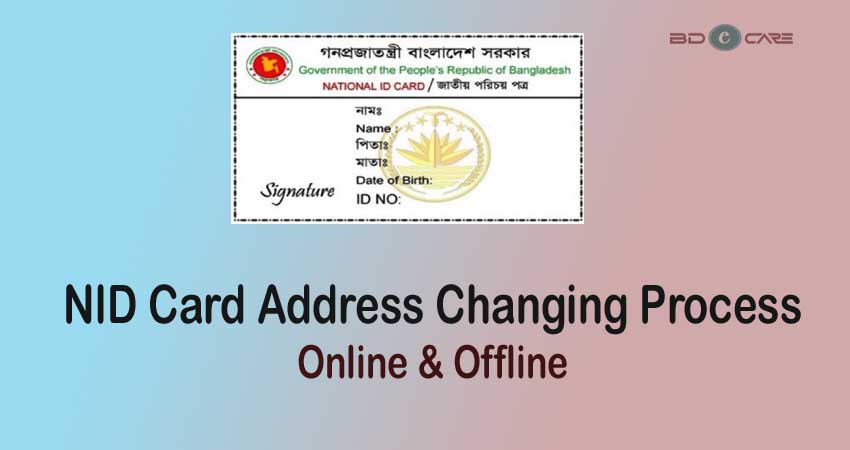This is the full process of the NID Card Registration Online Application. Every citizen of Bangladesh has to be a voter when they cross the age of 16. NID registration can be done in two ways.
One is the online method and the other is by visiting the nearest election office. But you have to collect some required documents for registering your NID in both methods.
NID Card Bangladesh
According to Bangladesh government law, every adult male and female must register their national identity card to prove they are citizens of Bangladesh.
If we do not register the national identity card, we will not get all the online-based services including various government services.
That is why it is mandatory to register a NID or voter ID card at the age of majority. Before registering NID or Voter ID Card you need to keep some things in mind.
You must be at least 16 years of age. If you have registered a voter ID card earlier then you cannot register it again. If you wish to re-register, your previous registration may be canceled.
You will need some documents for NID registration. First, you have to apply, then submit those documents to your nearest office. Then they will give you a time to go and collect your NID card according to that time.
Requirements For NID Card Registration Online BD
If you want to become a new voter or do NID registration, you will need some documents. All these documents are mentioned below in point form-
- Birth registration certificate
- Photocopy of SSC or equivalent certificate
- Photocopy of National Identity Card of parents
- Copy of utility bill (If applicable)
- A photocopy of holding tax or union parishad tax payment
- Citizenship certificate by Chairman of Union Parishad or Municipal Councilor for proof of address (where applicable)
NID Card Registration Online Application Step-by-Step Guide
Now let us move to our desired discussion. Now we will discuss step by step how you can do NID registration online.
You will need a computer or laptop to register for NID online. You can also do it through your smartphone.
For NID registration you need to create an account first. You cannot register online without creating this account.
So first create the account and then you have to go to the NID registration step. These are mentioned in detail below.
Step: 1
- For NID registration click on Bangladesh NID Application System from any browser on any device.
- After clicking this link you will be asked for an application for new registration.
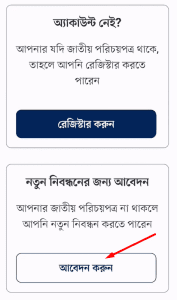
- If you want to apply for your new NID registration then you need to click on the ‘Apply’ option.
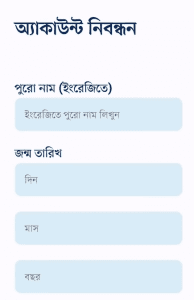
- After clicking on this button, your account registration form will appear.
- Here you need to provide some information step by step for account registration.
- First, you need to write your ‘Full Name in English’. All the letters of this English name should be capitalized.
- Next, you need to provide your correct ‘Date of Birth’
- Then below you will see a blurred type of ‘Captcha’. Enter this captcha correctly in the answer box and click on the submit button.
- After, the page will reload and you have to provide your ‘Mobile Number’ here for account registration.
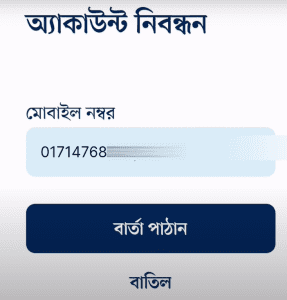
- Here provide your active mobile number and click on the ‘Send Message’ option.
- Then an OTP will be sent to your phone. You have to provide this one-time password on the next page.
- Enter your code and click on the submit button.
- After clicking the submit button, your page will reload and ask you to provide some last information to register the account.
- Here you need to set up a username and password. You can enter your name and mix by some numbers.
You can enter a username like badhon2024 or any such username.
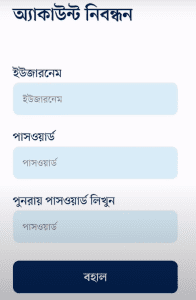
- You need to set up a ‘Password’ by entering the username.
- Here you enter the password with 8 digits or more digits of your choice.
- Enter any type of password and retype that password in the box below.
- Then click on the ‘Submit’ button.
This will create your account. However, if the user name already exists after clicking on the “Confirm” button, then you should think that your user name has already been taken by someone.
For that, you need to make some corrections in the username again and click on the renew button. By doing this you will create an account.
Step: 2
Once the account registration is done you have to go to the profile and provide your personal information for your NID registration information.
After logging in to your account with your username and password you will find some information here. They are details profile, profile, and password change.
- From here you will click on the ‘Profile’ button.
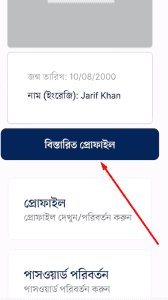
- Here you have to click on the ‘Details Profile’ button.
- After clicking on the profile button, you have to click on the ‘Edit’ button here.
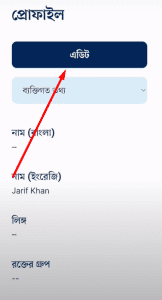
- After clicking on this button, you have to provide various information step by step for NID registration.
- If you click on the edit button from the right side of the profile button, you will see a form.
- In this form, you have to provide all your personal information very well.
- Here you have to write your name in Bengali and English.
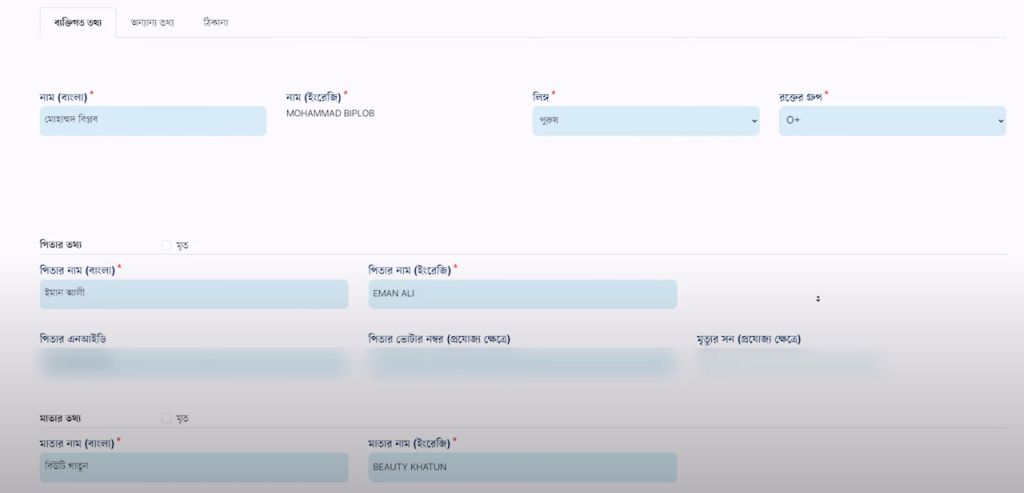
- When writing ‘Names in English’ you must capitalize all.
- Next, you need to provide your ‘Birth Registration Number’
- You have to provide information about your parents, gender, blood group, place of birth, nationality, etc.
- Provide the details of parents very well and use capital letters for their names in English.
- Then enter the NID numbers of your parents.
- Next, you will see a box regarding elder sibling information. Here you can give the information if you want or if you don’t want there is no problem.
- Then you must select your ‘Marital Status’
- After providing these there is an option called Other Information next to ‘Personal Information’ from the top menu.
- This other information must be provided to you once personal information has been provided.
- Among other information, you need to enter your ‘Educational Qualification’
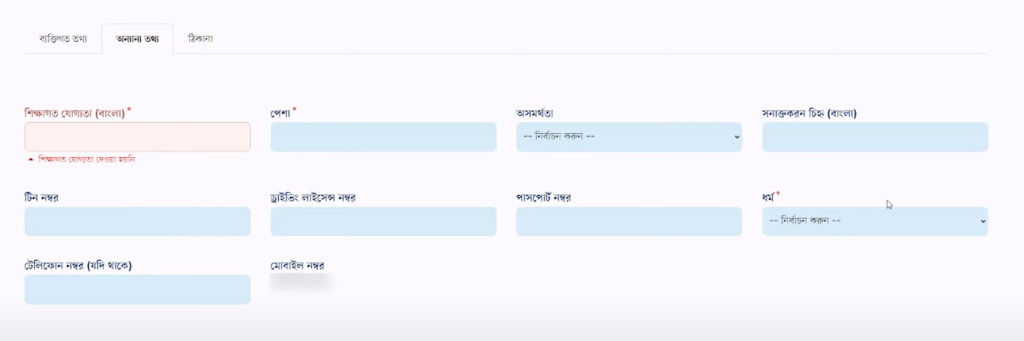
- Then you have to select your ‘Disability’ if you have any disability here.
- Then if you have any identification mark if you have any mark on your body that can identify you by looking at it, it should be written in the place of the identification mark. And if there is no, then you don’t have to write.
- Once these details are provided you will need to provide your ‘Mobile Number’
- After providing these two types of information, you will get the ‘Address’ button from the top menu.
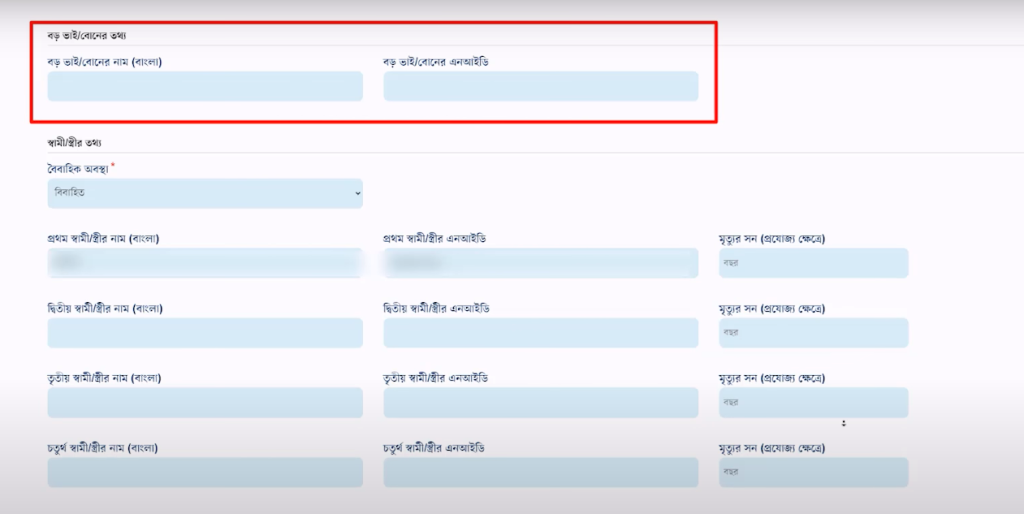
- Fill in your Brother or sister’s info on the option. If you have more than one Husband/Wife, then you should fill it on the options. If not, then keep it by default.
- There you have to go to the ‘Next Option’
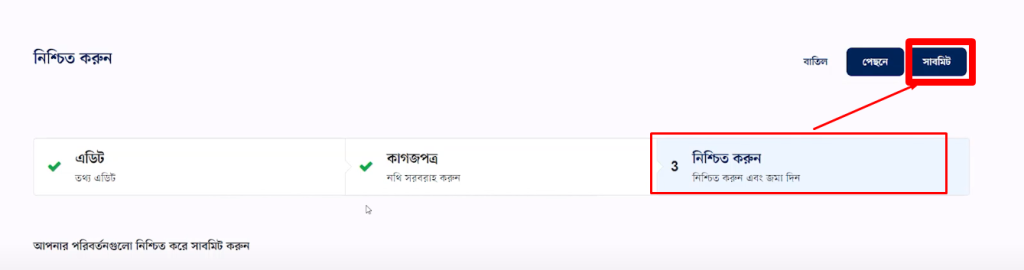
- By clicking on the address name button, all the information related to your address should be provided very well.
- Here you have to enter your country name, current address, and permanent address.
- If your current address and permanent address are the same then just tick the field of permanent address.
- After providing these details you need to click on the ‘Next’ button from the above menu.
Step: 3
- This step will show you the option to upload some documents. But you can’t upload your documents even if you want to here. You have to visit your nearest election office and submit it.
- Then all the information you have given will show in front of you.
- Check this information very carefully to see if there are any mistakes. Because after clicking the submit button, you can no longer modify this information.
- So before clicking the submit button, check all the information at a glance. If all information is correct click submit button.
- Then your online NID registration will be done.
Step: 4
At this stage, you have to ‘Download’ the application form. You can find it above after applying.
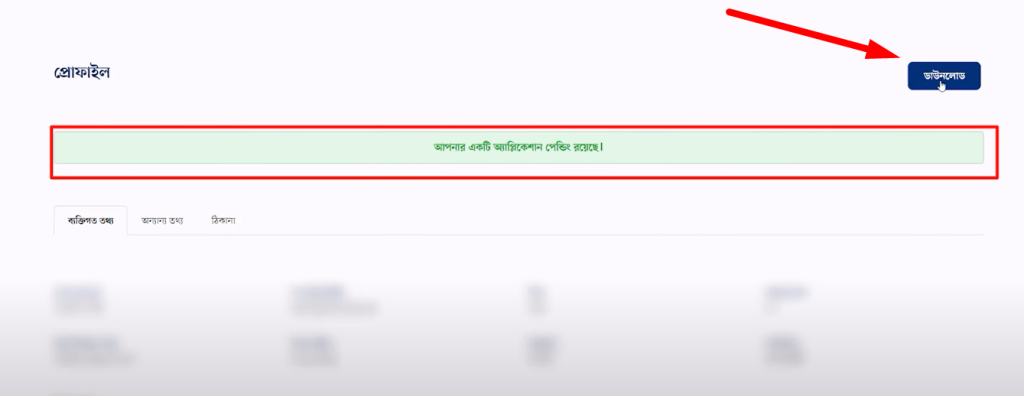
- So, download the form and submit it with the required documents to your nearest NID office.

What To Do After Online NID Card Registration Application?
What should you do after NID Card Registration Online Application? Now what you need to do is you must take a printout of the registration copy that you registered online.
If you don’t have a printer, you can download it in PDF format and print it elsewhere.
Along with this printed online copy, you should visit your nearest election office with the necessary documents given above and submit them. Then you are done.
Bangladesh NID Card Online Registration Fee
Now let’s learn an important answer to an important question. This is associated with fees. You don’t have to pay any fees for registering NID online. It is totally free.
But if you want to correct any information on your NID Card later, then you have to pay related fee.
Getting NID Smart Card BD
When you submit your application to your Election Commission, they may take a few days to scrutinize it and then call you to take your photograph and fingerprints.
Then you have to complete your NID registration by providing your photograph and fingerprint to them at the specified time.
Then it may take 10 to 15 days for the final registration of your NID. After 10 to 15 days you can download your NID copy online.
To get the NID smart card, it may take 1 to 3 months.
To learn more about your NID Application, please follow the Bangladesh Election Commission. If you gave wrong information in your NID, you can correct the information online easily.
To correct your NID, please follow the NID Card Information Correction Process Online.
FAQs For NID Card Registration Online Application
Here are some additional questions with answers so that you can know more info about NID Card Registration Online Application.
How long does it take to receive the NID after registration?
The time it takes to receive your NID can vary, but typically it takes 10 to 15 days for the final registration of your NID after the biometric and verification process.
Can I get a smart card in one month?
No, it is not possible to get a smart card within a month. Specific time is taken for the distribution of smart cards by the Election Commission of Bangladesh.
Can I check my smart card status with just a form number?
No, to check the smart card status, you need either the National Identity Card (NID) number or the form number, along with your date of birth.
Can I check a smart card only with the date of birth?
No, it is not possible to check a smart card status with the date of birth alone. You will need either the National Identity Card Number or the Form Number.
Conclusion
This article provides a comprehensive guide on NID Card Registration Online Application. It outlines the two methods of registration: online and visiting the nearest election office.
It stresses the importance of registering for a NID, as it is required for various online-based services, including government services.