BRTA Driving License Check BD Online or Driver’s License Check is an easy method. Go to the Play Store and install the DL Checker updated app first.
You can also check your driving license by sending an SMS to the 26969 number.
For BRTA Driving License Check Online Bangladesh, First, need to type DL, input your driving license reference number, and send this SMS.
Input your driving license slip reference number in the DL checker updated app and press the Get Data button. Then driving license will be shown here and you can download it easily.
Driving License Check
After applying for a driving license we want to check the driving license. Many people want to check their driving license online even after getting it.
Also, many people want to download or check their driving licenses for other personal needs. That is why we need to know how to check the driving license.
A driving license can generally be checked in two ways-
- One of them is through SMS. Another is through the DL Checker App.
- The other is online by visiting the http://my.brta.gov.bd/dl_status.php website.
Let us know in detail about all the methods below.
BRTA Driving Licence Check Online Bangladesh
Many people search for how they can check their driving license check online. For BRTA Driving License Check Online Bangladesh, we discussed here the driving license check online method.
For this, you have to collect the driving license reference number. For a driving license check online, please follow the instructions below.
- First, visit BRTA Driving License Status
- Here you have to enter some information that as your driving license reference number that you will find on the slip from the BRTA office.
- So, input your driving license ‘Reference Number’ in the first box.
- Then input your ‘Date of Birth’ in the second box.
- Then click on the ‘Submit’ button.
- Then your driving license will be shown here and you will easily print it out.

BRTA Driving License Status Check By SMS 2023
You can also check your driving license through SMS. You can easily check your driving license by sending a single SMS through any mobile phone you have.
It has two steps through the SMS method. If you have received your license then you can check with your license number.
And if you have not got the license, but only applied then you can check your driving license number with the reference number of your application form. Let’s explore both methods below.
BRTA Driving License Number Check
- To check your driving license number through SMS, you must access your message box first.
- Next, you need to type ‘DL’
- Then put a space in between.
- Then type your driving license application form ‘Reference Number’
- Then send this message to 26969
- After a while, you will be sent your driving license number via a return SMS.
Example: DL 52369854712523565
Read also about the BRTA Tax Token Renewal
WWW BRTA Gov BD Driving License Check
- If you have already received your driving license and want to check it, first enter your message box and type DL
- Then enter your driving license number with a space in between.
- Then send the message to 01552146222.
- Then a return SMS will be provided shortly with your driving license details.
Example: DL 52369854741
Driving License Check By DL Checker: Motor Driving License Check With DL Checker App
Now let’s know how to check your driving license with your photo through a mobile app. For this, you need to install an app on your phone. You can easily check your driving license through this app.
So, let’s know how you can check your driving license with this app.
- For that first, you need to access the Play Store from your phone.
- From here install the DL Checker app.
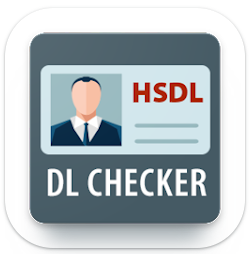
- Once the app is installed you need to log in.
- After entering the app you will see a screen like the image below.
- Here first you have to select how you will check your license.
- Here you will get two options. One is DL No and the other is BRTA Ref No. If you check your driving with your license no then you have to select the DL No option.
- If you want to check with the ref no, then you have to select it.
- Then you have to enter the driving license no or reference no according to your choice. then Click on the Submit option.
- Then your driving license status will show on your phone instantly.
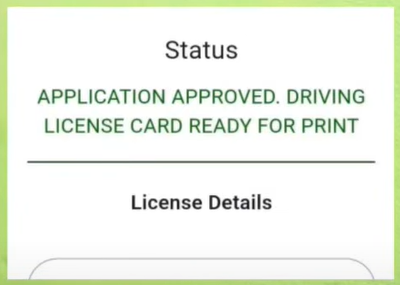
- You can print it as an image from here.
BRTA Driving License Verification: BRTA Driving License Status Check BD
Driving license verification means verifying the details of the driving license. Driving license verification is used to know whether the driving license information of a person is correct or not.
While driving in different places when the police stop a car or bike by giving a driving license they check the driving license to know if the driving license given by you is genuine or fake.
Many people want to do driving license verification even while sitting at home. After getting the driving license, one has to do the driving license verification to get that information in the online database.
For driving license verification, online verification is done with the driving license number or reference number. For that follow the below steps.
- First, enter the http://my.brta.gov.bd/dl_status.php website.
- After entering here provide your driving license or driving license reference number here.
- Then enter the date of birth below and click on the submit button.
- Only then will your driving license show online.
- From here you can verify your driving license.
Driver’s License Check
A driving license and a driver’s license are essentially the same thing. A driving license is called a driver’s license. That is, it is important to have a driving license as a driver.
After getting the driving license, as a driver, that driving license should be checked. After applying for a driving license, many take a long time to process the application process and receive the smart card.
But it is stored in an online database very quickly.
For this, the driver’s license can be checked with the driving license reference number provided by the BRTA office.
A Driver’s license can be checked mainly in three ways. SMS is required to check the driver’s license status. Again driver’s license can be checked through the DL checker app.
On the other hand, the license can be checked online. These three methods are provided below. You can check your driver’s license online at your convenience.
Check Driving License Online Copy
Many people want to download a driving license online copy after checking their driving license. It may be necessary.
After checking the driving license there is an option to print it directly. You can download the online copy of your driving license if you want.
For that, you must download the driving license online. Because the driving license cannot be downloaded through DL checker or SMS.
It must be downloaded directly online. Visit the Bangladesh Driving License website to download it online.
Enter your driving license number or reference number and date of birth here and click the submit button to show the online copy of your driving license online. From here you can download driving license online copy.
Learner Driving License Check: Motor Driving License Check
Those who have applied for a learner driving license to drive a motor vehicle are tested after their application.
If you have passed that test then you can verify it online even if you don’t have the driving license smart card in hand. Apart from online verification can also be done through the DL checker app.
But if you check online you can download its online copy. Below are the methods to check your driving license or download your driving license online copy.
According to that, you can check your learner’s driving license or motor driving license check.
Driving License Online Copy Download
You can download the driver’s license if you want. When you check the driving license on your DL checker mobile app as shown above, you will get the option to download or print the driving license after it is displayed.
From there you can download and print this driving license.
With the downloaded or printed copy, you can get all the services related to driving licenses and solve your urgent tasks. This way you can get your desired driving license very easily.
You can follow the BRTA Service Portal to get any information and services about your BRTA Driving license here by registering your account.
Driving License Contact Number
Sometimes many people fall into problems with their driving license.
If you also have any problem with your driving license, then you can contact BRTA Driving License customer service or the main head office. Here is given BRTA Driving license contact information below.
- Driving License Contact Number: 09610 990 998
- Driving License Hotline Number: 16107
To inform any problem related to the BRTA Driving License, visit the BRTA Service Portal
You may also like-
FAQs About BRTA Driving License Check BD Online
Here are some questions and answers given below related to the BRTA Driving license check online.
What can I do if the driving license doesn’t show online?
Ans: If your driving license doesn’t show online, then here may be some reasons. Check the driving license number or reference number and search again because sometimes the information may be wrong.
I applied for a driving license, now how can I check my driving license status?
Ans: If you want to check your driving license status, then follow the SMS method-
First, type DL. Then type your driving license reference number. Then send this SMS to 26969. (Example: DL 25965874)
Can I download my driving license online copy?
Ans: Yes, you can download your driving license online copy after checking it online.
Finalization
The process of checking and verifying your driving license in Bangladesh has become more convenient than ever. Whether you’ve just applied for your learner’s license or you’re looking to confirm the status of your driver’s license, there are multiple methods at your disposal.
You can choose to check your driving license status through SMS, utilizing either your driving license number or your reference number, which makes it an accessible option for everyone.
Alternatively, the DL Checker app offers an efficient way to verify and even download a digital copy of your driving license, bringing added flexibility and convenience to the process.
So friends this is the right way to check your driving license. You can check your driving license by any of the above methods. If the driver’s license does not show you, enter your details again and try again.




DM123021NP065, 12/02/1904
প্রায় ১ বছর হয়ে গেছে এখনো লাইসেন্স কার্ড পাইনি।
আপনি আপনার নিকটস্থ বিআরটিএ অফিসে গিয়ে যোগাযোগ করুন। ধন্যবাদ
I I lost my DL , how I get it and how much fees need to pay for reissuing?
Dear visitor, please visit “What to do If You Lost Your Driving License?“
Till now I didn’t received my card but in online my card active. How??Without my documents anybody stole it from BRTA??
Dear visitor, Though your card is now available online, it may take some time to get the original smart card. You can contact the BRTA office whether the smart card is available or not. None can steal your card without proper documents. Thank you.
dctb Serial 1632 brta ref no D523016NP177 এখনও পাচ্ছি না
প্রিয় ভিজিটর, ড্রাইভিং লাইসেন্স পেতে কিছু ক্ষেত্রে সময় একটু বেশি লাগতে পারে। এক্ষেত্রে উপযুক্ত তথ্যসহ আপনি আপনার নিকটস্থ বিআরটিএ অফিসে গিয়ে যোগাযোগ করুন। ধন্যবাদ।