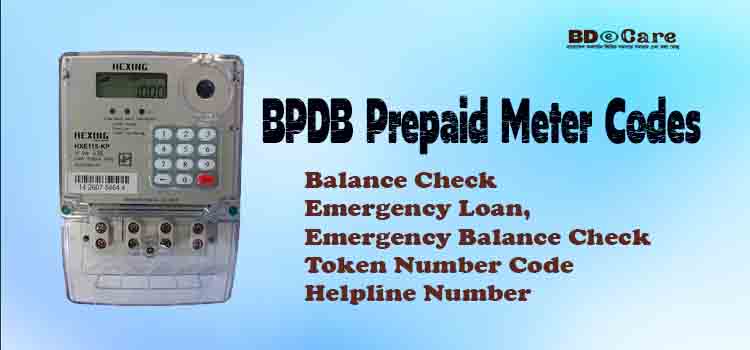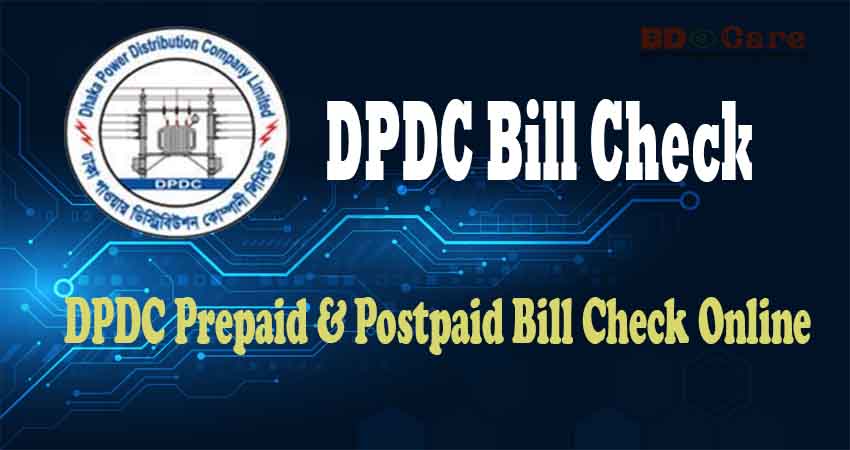To check anything on your BPDB prepaid electricity meter you should know the BPDB Prepaid Meter Code, you need to enter a 3-digit code number. Then you will know the information you want. Let’s learn about these three-digit codes that are useful in our daily use of meters. BPDB Prepaid …
Read More »Nesco Bill Check Online 2024: Prepaid & Postpaid
The NESCO Bill Check Online, Nesco Prepaid Meter Balance Check, or Nesco Postpaid meter balance check is an easy method. By visiting the Nesco online portal, it is easy to check the Nesco prepaid or Nesco postpaid meter bill. The Nesco bill also can be checked by using the Bkash, …
Read More »DESCO Bill Check Online
Desco (Dhaka Electricity Supply Company Limited) will need your meter number to check your bill. Collect your meter number, go to this website, and log in to see all the information about your meter. From here you can check your Desco bill and make Desco bill payment. Let’s see below …
Read More »DPDC Bill Check Online: Prepaid & Postpaid
Know the DPDC Bill Check method from here correctly and easily. To check the bill of DPDC- Dhaka Power Distribution Company Limited, go to the DPDC website, enter the year, month, customer number, and email of the electricity bill and click on the search button. Only then the DPDC meter …
Read More »BREB Online Connection System 2024: Palli Bidyut Meter Application Online
BREB Online Connection System, For the application, 115 TK has to be paid. Applications for rural electricity new meters are to be made from the BREB online connection system. At the time of application, the candidate has to upload some documents including a photograph, NID card, and land certificate. After …
Read More »NESCO Bill Payment 2024: Recharge Nesco Meter by Bkash, Nagad, Rocket & Upay
For NESCO Bill Payment, open your Bkash, Nagad, Rocket, or Upay app and select the Pay Bill option on the home screen. Then input your meter number and customer number. After entering this information, input your amount and confirm your Nesco bill payment. After paying this bill, download your payment …
Read More »DESCO New Connection Online Application 2024
For DESCO New Connection you need to collect some documents. Then you have to visit the DESCO website and pay 105 TK fee by providing your personal information and meter information. Once the fee is paid, your Desco new meter connection application will be completed and you will receive your …
Read More »NESCO New Connection Online Application 2024
To get a new NESCO New Connection, you need to fill out a form on the NESCO Website. After filling out the form online, the application fee has to be paid. After that, you need to upload some documents and finish filling out the application form. Then the application form …
Read More »