Islami Bank Account Balance Check can be done both through SMS and online mode. You can check your balance through free SMS by typing certain keywords in the SMS method.
On the other hand, to check online, you need to view it through a mobile app. Let us know today how to check the Islami Bank Balance.
Islami Bank Balance Check
Many of us after opening an Islamic bank account look for different ways to check our balance. Many go to the bank branch to check their balance. They go there and check your balance by providing your account ID.
But this is very time-consuming. If we want, we can check the Islami Bank account balance at home. It can be online or through the SMS process. You can check your Islamic bank account balance in both ways.
If you want Islami Bank Account Check then you need to get a smartphone. And if you don’t have a smartphone then you can check your balance by sending an SMS through any cell phone. Let’s explore both methods below.
Islami Bank Account Balance Check By SMS
First, we will know how you can check your Islamic bank account balance instantly through SMS.
There are different operator-based methods for Islami Bank Balance Check by SMS. We will try to highlight them here.
Islami Bank Account Balance Check By GP SIM
First, let’s talk about GP SIM. If you are using a GP SIM and you have opened an Islami Bank account with that GP SIM, then check the balance using the GP SIM-
- You need to type ‘IBB’ first.
- Then type ‘BAL’ with a space in between
- Then send this SMS to 26969 or 16259 from GP SIM
If you have difficulty understanding, you can follow the example shown below.
IBB BAL and send it to 26969 or 16259
Some moments later, you will be notified of the balance in your bank account.
But remember, the balance cannot be checked with any GP SIM. You should send the message only through the GP SIM with which you have registered your account on the Islami Bank. Only then you can check.
Islami Bank Account Balance Check Through Other Operator
Now let’s know how to check the balance of Islami bank account with other mobile operators except GP SIM. If you are a SIM user other than GP SIM-
- Then first you need to type ‘IBB’
- Then type ‘BAL’ with a space in between
- Once it is typed send the message to 26969
Then you will get a return SMS on your phone mentioning your balance. If it is difficult to understand in this case, you can follow the example given below.
IBB BAL and send it to 26969
Remember that the SIM from which you will send this SMS must be registered with Islami Bank. That is, if you have opened a bank account with this SIM, only you can check the balance with it.
Islamic Bank Account Balance Check From Abroad
If you are staying abroad then you cannot check the Islami Bank account balance from abroad using the above method.
In that case, you have to adopt another method.
- For that, you need to type the SMS shown above and send that SMS to +8801714006969
IBB BAL and send it to +8801714006969
So if you want to check your Islamic bank account balance while staying abroad then follow this procedure. Only then you can check.
Want to open an Islami Bank Student Account? Visit Islami Bank Student Account to know full details.
Islami Bank Account Information From Abroad
If you are abroad and want to know details about your account, just dial +8801714006969
After dialing the number, you can collect or learn any info about your Islami Bank account. You can also know your balance by dialing this number from abroad.
Islami Bank Account Balance Check Online
Above we learned how to check the Islamic bank account balance through mobile SMS. Now we know how we can check this online.
You must have an internet connection on your phone for Islami Bank Account Check. For that, you need to download an app from the Play Store. That is the CellFin app.
- You have to download the CellFin app, open it, and register it.
- To register CellFin app, you first need to provide your ‘Mobile Number’ and set up a password.
- Once these are done, go to the ‘Next’ button and your mobile number will be verified on the next page.
- In this case, a code will be sent to your mobile number. You have to enter this code here.
- After entering the code, go to the ‘Next’ button.
- Then in the next step, you need to upload your NID and your photo along with some information.
- You have to complete your registration by providing these details.
You can access the below article to register CellFin app. Here is how to register for the CellFin app and how to use it properly.
- After completing registration, you will get a page like the below dashboard.
- Here you will see that ‘Bank AC’ is written. Press on the option.
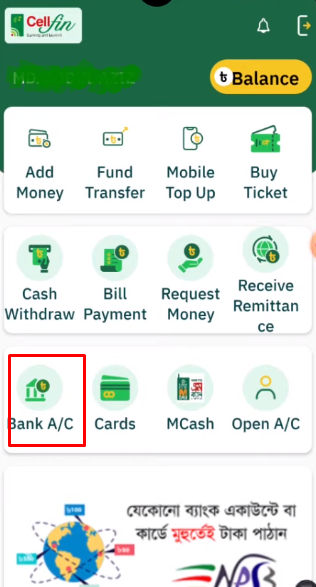
- Add your bank account by providing your bank account number.
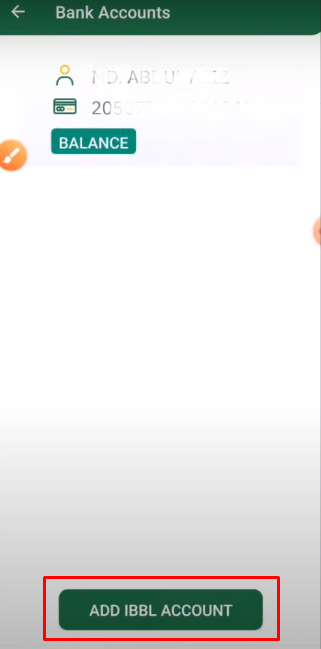
- After adding the bank account, there will be an option to check the balance.
- Clicking this option will show your balance here.
To learn more about your Islami Bank Account, you can follow the Islami Bank website
You May Also Like- Bkash To Bank Transfer Process
Islami Bank Account Balance Check Through iBanking
Islami Bank Account balance can be checked through iBanking. For this, you have to register the iBanking system from your branch. You can not register it yourself.
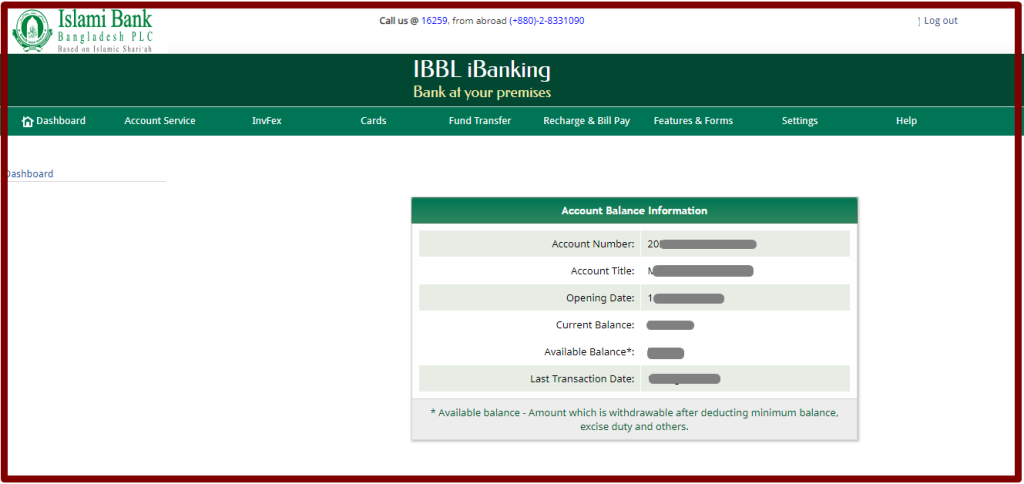
- To get the facilities, go to your Islami Bank branch and discuss the iBanking System.
- Then they will register the iBanking with your Gmail account.
- After registering Islami Bank iBanking, you will do every transaction with your account very easily.
Islami Bank Contact Number
If you face any problem with your Islami Bank account or if you encounter any issue related to your Islami Bank balance check, then you can contact Islami Bank support care by following the contact information provided below.
- From Bangladesh: 16259
- From Abroad: (+880)-2-8331090.
This is the correct procedure to check Islami’s bank account balance. You can follow any of the above processes.
If you want to check the balance of your Islami bank account. You can follow our website to get more about various banking services.
Know also about Islami Bank Student Account
Islami Bank Account Balance Check – FAQs
Here are some FAQs that can help you find additional information related to the Islami Bank Account Balance Check.
How can I check my Islami Bank account balance through SMS?
To check your Islami Bank account balance through SMS, you need to type “IBB BAL” with a space in between and send this SMS to 16259 for GP SIM or 26969 for other operators.
Can I check my Islami Bank account balance from abroad?
Yes, you can check your Islami Bank account balance from abroad. To do so, send the SMS “IBB BAL” to +8801714006969.
How can I check my Islami Bank account balance online?
To check your Islami Bank account balance online, you can use the CellFin app. Download the app from the Play Store, register your mobile number, verify it, upload your NID and photo, and complete your registration.
After adding your bank account, you can check your balance through the app.
What is the Islami Bank contact number for customer support?
For customer support, you can contact Islami Bank at 16259 (from Bangladesh) or (+880)-2-8331090 (from abroad).
Final Words
With SMS, you can check your balance by sending a specific message to the respective SMS number, ensuring your mobile number is registered with Islami Bank.
To check your Islami Bank account balance online, you can use the CellFin app. Download and register on the app, add your bank account, and access your balance and other account information.
If you face any issues or need assistance, you can contact Islami Bank customer support through the provided contact number which is 16259.


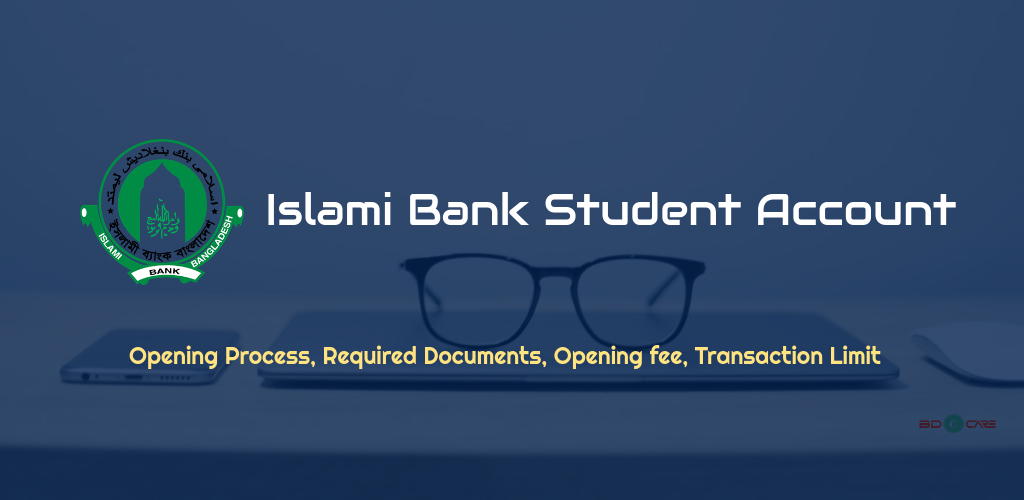

aslamoalakom sir I,m account number forget so Sir I need help
ওয়ালাইকুমুসসালাম ওয়ারাহমাতুল্লাহ্। প্রিয় ভিজিটর, আপনি যদি আপনার ইসলামী ব্যাংক একাউন্ট নাম্বার ভুলে যান তাহলে আপনি ইসলামী ব্যাংক হটলাইট নাম্বার (16259) এ যোগাযোগ করে তাদেরকে আপনার একাউন্ট এর ডিটেলস জানান এবং আপনার একাউন্ট নাম্বার সম্পর্কে সাহায্য নিন। অন্যদিকে, আপনি আপনার ব্রাঞ্চ থেকেও সাহায্য নিতে পারবেন। আশা করি এই উপায় ফলো করলে আপনি আপনার একাউন্ট নাম্বার ফিরে পেতে পারেন। ধন্যবাদ!
Okthanks
Ami malysia 16259 kibabe jogajog korbo
প্রিয় ভিজিটর, বাংলাদেশের বাহিরে মালয়েশিয়া বা অন্য যে কোনো দেশ থেকে ইসলামী ব্যাংকে যোগাযোগ করার জন্য ফোন করুন (+880)-2-8331090 নাম্বারে।
Ami account cake korte cai bides teke Kal taka lagaisi ota dekbo dokse Ki na
প্রিয় ভিজিটর, বিদেশ থেকে কিভাবে ইসলামী ব্যাংকের ব্যালেন্স চেক করতে হয় সেই নিয়ম টি দেওয়া আছে। দয়া করে উপরের নিয়মটি ফলো করুন। ধন্যবাদ।